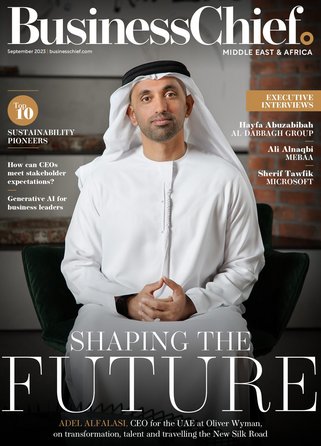Five Tips for Using Windows 8.1

Since its release, some technology experts have been critical of Windows 8.1. Which has resulted in it gaining a negative reputation and some consumers becoming wary of shifting to Windows from other leading operating systems.
But in reality Microsoft have been successful in creating a hybrid system which is not only very efficient on all platforms – whether on a laptop, tablet, or desktop, but which is also very easy to use.
If you are looking to upgrade to Windows 8.1, here are some tips to help you get the most out of the new version of Windows.
1. Use the new Snipping tool
Windows 8.1 features a snipping tool, which can take snapshots of an open window, rectangular areas, or an entire screen. Snips are then automatically copied to the Clipboard and the mark-up window. From there, snips can be saved or shared, it also allows the user to do basic image editing of the snapshot, with different coloured pens, an eraser, and a highlighter.
Although the Snipping Tool is integrated with Windows 8.1, it can be challenging for new users to locate the program due to the new interface, but it can be found in the ‘Accessories’ group under ‘All programs’. Alternatively just search for Snipping Tool at the Windows 8 Start Screen
2. Organise the Start screen
The start screen in Windows 8.1 is basically the central point for your PC and it’s yours to arrange and organise. Here you can open programs and apps, get to your favourite websites and files and see what your friends are doing. As a result it can begin to look cluttered, as you install new apps, so it’s crucial this page remains organised.
By pinning your favourite apps you can get to them quickly, or if you decide you no longer want an app you can unpin it from your start screen.
You can also resize apps depending on how often you use them, so those you use more frequently can be larger and the apps used less frequently can be small, simply customise your start screen so it works best for you.
3. Embrace the modern style apps
Many feel that the new-style app’ capabilities are somewhat restricted in Windows 8, but in reality , you just have to do a bit of exploring, by simply swiping up to the corner of the screen (or to the bottom), which will allow you to see the apps’ options and functions available, giving you complete use of the app currently opened.
4. Shortcuts do still exist
Contrary to what some users think, shortcuts are still a prominent feature in Windows 8.1. In fact, the only thing that’s different is that it introduces new capabilities which are non-existent in the older versions. New keyboard-shortcut features include the Windows key which functions like Mac’s CMD key. For example, combining it with F lets you open the FIND screen, while Windows + L allows you to return the PC to the lock screen.
5. Use the powerful new Search feature
As with any new system, it will take time to set it up so it works as efficiently as possible for you. One of the most useful features of Windows 8.1 is Bing Smart Search. By swiping from the right-edge of the screen and hitting Search or hitting Windows Key + S you can search for things on your computer, the Web, OneDrive and even some apps.
All search results will then show up in one central search window and can be clicked on to open. We find this feature especially useful for searching the Web right from our desktop – a true time saver!
By Karen Houghton, Aztech IT Solutions