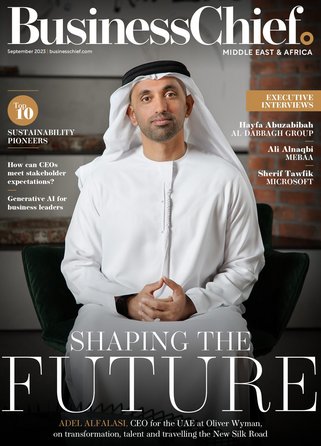How to beat the cyber criminals

By Fred Mitchell, Symantec Division Manager of Drive Control Corporation, the Johannesburg-based leading broad-based Communication Technology distribution company
The need to protect valuable business and personal data from hackers, viruses and theft is something that all users are aware of, as cybercrime has become a multi-million dollar industry.
However, there are many other ways to lose your data, which people often do not even think about.
These simple, everyday mistakes could end up compromising machines, exposing users to identity theft, and allowing sensitive information to fall into the wrong hands.
To protect yourself, your business and your information, avoid doing these 10 things that will practically guarantee that you lose your data in 2013.
Claim your winnings or log onto Internet banking via email
Cybercriminals and attackers often hide malware in links in either emails or text messages. Clicking on these links can install malicious software which compromises your computer and gives hackers access to all of your data. These emails are often very convincing, so it pays to be aware.
Don’t click on links in emails from people you don’t know or trust, if it seems suspicious. This may seem obvious, yet cybercriminals continue to use this method because of its high success rate. Remember, your bank will never email you and ask you to click on a link to log into online banking via email.
Advertise your absence
Standard business practice dictates that when you are away from your desk for any length of time, you should put up an auto responder. However, we often provide far too much information in these emails, such as where we are, how long we will be gone for, who to contact and so on.
This gives cybercriminals enough information to launch attacks that can seem very convincing and genuine. The best way to avoid this is to limit the information contained in auto-responders.
Procrastinate your backup
Backups are time consuming, but putting off your backup until tomorrow or the next day could have devastating consequences, especially for small to medium businesses (SMBs). Symantec estimates that during a typical data outage, SMBs can lose 52 percent productivity and 29 percent revenue.
This can cripple a business, particularly if this data cannot be timeously recovered. Ensure that backup is completed at least once a day, if not more, using an automated backup solution.
Accept friend requests from people you don’t know
Social media has changed the way we interact with each other, and many people feel that there’s no such thing as too many friends on Facebook. However, making friends with people you don’t know can be a dangerous practice. Cybercriminals use social media to spread viruses, perpetrate fraud, distribute spam and phishing messages, and even gather information that can be used for identity theft.As a rule of thumb, do not make friends or ‘connect’ with people you don’t know.
Plug in the memory stick you just found lying around
Memory sticks and flash drives are a convenient way of carrying data around, and are highly portable, so are often left lying around. But picking up that USB storage device and plugging it into your computer could be the worst decision you ever made.
The drives are convenient for data, so they are also highly convenient for spreading viruses and other malware, and they are often used for just this purpose.
Take confidential data home with you
In this age of the mobile workforce, many employees copy confidential data onto unencrypted USB drives, send this information to their personal email addresses or upload them to file sharing sites, in order to allow them to work from home. Many people also remove information without permission, which leaves the organisation open to vulnerabilities.
If confidential data is needed for mobile working, make sure it is encrypted before it leaves the office, to prevent it from falling into the wrong hands.
Send confidential data over free Wi-Fi
Wi-Fi hotspots are a free, convenient and ever more accessible way of accessing the Internet in public places. However, it needs to be remembered that these hotspots are free to access, which means that they are not encrypted and are typically not secured. If you are going to use an unknown network, it is advisable to use a secured https connection or a Wi-Fi privacy application, which will ensure that your connection over public Wi-Fi is secured, helping to protect data.
Don’t use the screen lock on your tablet, it’s inconvenient
Mobile devices enable productivity anywhere, and tablet PCs and smartphones have revolutionised the concept of always-on, always connected and always productive. However, the very portable nature of these devices means that they are easy to lose and are often stolen or misplaced. If a device is lost or stolen, it is highly likely that an attempt will be made to breach corporate networks or data.
The easiest way to stop casual, opportunistic attacks is to use a simple, built-in feature that is included on every single smartphone and tablet – the screen lock function. Make sure you use this with a strong password or a ‘draw to unlock’ pattern.
Download mobile apps indiscriminately
Mobile apps can help to increase productivity, and can be used for simple entertainment too. However the simple fact is that cybercriminals follow their audience, and mobile malware has increased dramatically in recent years. The easiest way for attackers to spread this malware is to embed it in an innocent-seeming mobile app, which you as the user then download and install. The solution is to only download apps from legitimate vendors on authorised app marketplaces
Using weak passwords and the same password for multiple sites
Passwords are surprisingly easy to crack, as most users will choose an easy to remember password about something that is close to them, like a pet’s name. Many people also re-use the same password on multiple sites and write their passwords down.
Make sure your password is strong by using at least eight characters and a combination of letters, numbers and symbols. Most importantly, don’t leave your passwords on a sticky note next to your desk.
Avoiding these ten simple mistakes can go a long way towards protecting data. However, it is also important to incorporate security best practices into SMB organisations to protect business information.
A written security policy is always an advisable first step, and should include aspects such as identification of critical data, strong password policies and a disaster recovery plan. Other areas to look at include encryption of confidential information, development and enforcement of Internet security guidelines, training on security threats, and using a reliable security solution that is kept up to date.
Cybercrime continues to thrive, but SMBs are not helpless to protect themselves from harm. Following best practice guidelines and enforcing simple policies to avoid the most common pitfalls will protect you from all but the most persistent attacks, and can help to save your business from security threats and their resultant consequences.
Featured Articles
SAP has announced it has appointed a new President for a newly-created EMEA region, aiming to make the most of the opportunities of cloud and AI technology
Technology giant SAP has expanded its portfolio with the acquisition of LeanIX, a leader in enterprise architecture management (EAM) software
To help businesses achieve increased productivity, Siemens and Microsoft are deepening their partnership by showcasing the benefits of generative AI